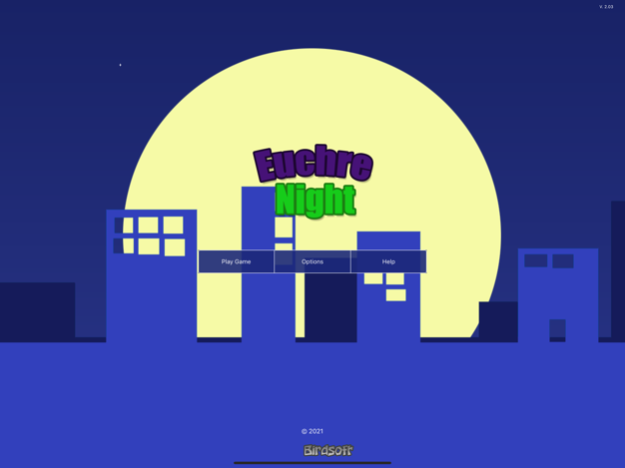Euchre ^ 2.03
Continue to app
Paid Version
Publisher Description
Euchre Night featuring Dirty Clubs
• Euchre and Dirty Clubs! •
Are you ready for a challenging game of Euchre!? Bring your 'A' game with this top adaptation of the classic card game for your iPhone, iPad, and iPod Touch.
Features Include:
• Euchre and Dirty Clubs
• Computer Players Settings - Choose name and play style
• Hang the Dealer Option
• Play with '7s and 8s' Option
• 'Play To' Score Setting
• Choice of Table and Deck
• Sound on/off
• Help System
• Game Center Achievements
• Universal Support.
The computer AI has been developed and adjusted for over 10 years to bring you a realistic playing experience.
So get your Euchre Action right on your iOS device when you only have a minute.
________________________________________
Euchre is a four player game similar to Hearts and Spades in which you and a computer partner play against two computer opponents to get tricks.
Dirty Clubs is a form of Buck Euchre where each player plays and bids alone unless a club is turned up, then all players must play and get a trick.
________________________________________
Note: Bidding window issues were solved years ago in version 1.61. Rest assured bidding works fine.
Oct 10, 2021
Version 2.03
• Updates for the latest devices and iOS
We would love a rating or review, it really helps.
About Euchre ^
Euchre ^ is a paid app for iOS published in the Action list of apps, part of Games & Entertainment.
The company that develops Euchre ^ is Birdsoft LLC. The latest version released by its developer is 2.03.
To install Euchre ^ on your iOS device, just click the green Continue To App button above to start the installation process. The app is listed on our website since 2021-10-10 and was downloaded 30 times. We have already checked if the download link is safe, however for your own protection we recommend that you scan the downloaded app with your antivirus. Your antivirus may detect the Euchre ^ as malware if the download link is broken.
How to install Euchre ^ on your iOS device:
- Click on the Continue To App button on our website. This will redirect you to the App Store.
- Once the Euchre ^ is shown in the iTunes listing of your iOS device, you can start its download and installation. Tap on the GET button to the right of the app to start downloading it.
- If you are not logged-in the iOS appstore app, you'll be prompted for your your Apple ID and/or password.
- After Euchre ^ is downloaded, you'll see an INSTALL button to the right. Tap on it to start the actual installation of the iOS app.
- Once installation is finished you can tap on the OPEN button to start it. Its icon will also be added to your device home screen.